Wearable Devices>>>Consumer Electronics
Brand Name YIKAZE
Mechanism No
Origin CN(Origin)
SIM Card Available No
System None
GPS No
Type On Wrist
Compatibility All Compatible
ROM <128MB
Function Passometer
Function Fitness Tracker
Function Sleep Tracker
Function Message Reminder
Function Call Reminder
Function Remote Control
Function Push Message
Function 24 hour instruction
Function Alarm Clock
Function week
Function Month
Function Heart Rate Tracker
Rear Camera None
Language english
RAM <128MB
Waterproof Grade Life Waterproof
Multiple Dials Yes
Certification NONE
Battery Capacity 120-180mAh
Network Mode None
CPU Model Hs6620D
Style Fashion
Movement Type Electronic
Screen Shape Square
Resolution 240*240
APP Download Available Yes
Case Material Alloy
CPU Manufacturer Mediatek
Display Size 1.3inch
Band Material Fine Steel
Application Age Group Adult
Battery Detachable No
Band Detachable Yes
![]()
![]()
![]()
![]()
![]()
![]()
Color
![]()
![]()
![]()
![]()
![]()
![]()
![]()
![]()
![]()
![]()
![]()
![]()
![]()
![]()
i5 smart watch
Note:1.After download wearfit APP, pls be sure to set the correct User info in wearfit app (Age, sex, Height, Weight), When measuring, the measurement page on the bracelet if quit. Please change the skin color on app2. When you open the wearfit app on your phone you need to scroll down the screen to see all of the menu options.3. Once connected , you can click mine to fill in your personal information And click management or device management to setting what function you want4. once connected , the time and date of watch will sync goes with your smartphoneProduct Description:Main material: Case: platic ; Strap: TPUShape of the dial: RectangleWrist strap size : 260mm*20mm*2.3mmBody size : 41*34*10mmMain Display : 1.3 "Button: one-touchType of battery: li-ion batteryBattery Capacity: 170mAhStandby time: 10 daysNormal use time : 3-5 daysCharging Time: About 2hoursAlarm group: 8Alert type: VibrationCPU: Hs6620DHeart rate : SC7R30Flash : 64MAcceleration sensor G-sensor : 3 axisMain function:Heart rate monitorBlood pressure monitorBlood oxygen monitorStepDistanceCaloriesSports modesleep monitorTime displaystopwatchCaller ID (Need to set on APP and mobile phone)SMS Reminder (Need to set on APP and mobile phone)APP Reminder (whatsapp,Twitter,line,Facebook) (Need to set on APP and mobile phone)Sedentary remindedRemote camera shutterAlarm clock reminderRaise your hand to brighten the screenDo not disturb modeRunning trackWeatherScreen brightness adjustableFind braceletDial switchApple HealthHealth WeeklyOTA upgradeWaterproof rating IP67How to use it >>step 1 : Please charge your new device for at least 10 minutes or more before the first usage, this ensures normal device boot and optimal operation.step 2 : Power on ( long-press 5-7 sec this button to power on ) tips : long-press button you can Switch to power on /off page , back to homestep 3 : download app ,Please search "Wearfit " in your APP store and android market . and then download it ,and then Bind Bracelet ,(first time open APP ,click bind bracelet )step 4: open phone bluetooth ; search bluetooth in APP ,and connect bluetoothstep 5 : once your bleutooth has been connected, the Data will be Sync , and watches time will Sync with your phonestep 6: you can click mine ,to fill in your informationstep 7: you can click device management , setting call reminder / message reminder etc functionNOTE:The bracelet is an international version, only English, but the content of the message will synchronize the language of the phone(Android Support English Czech German Spanish French Italian Japanese Korean Portuguese Russian Thai Chinese;IOS Support English, Chinese, Japanese, Korean, Spanish, German, French, Portuguese, Italian, Russian, Polish)-APP support language:1.andriod(English Czech German Spanish French Italian Japanese Korean Portuguese Russian Chinese) 2.ios(English Czech German Spanish French Italian Japanese Korean Portuguese Russian Chinese)- The bracelet can't touch the hot water because the hot water has water vapor.



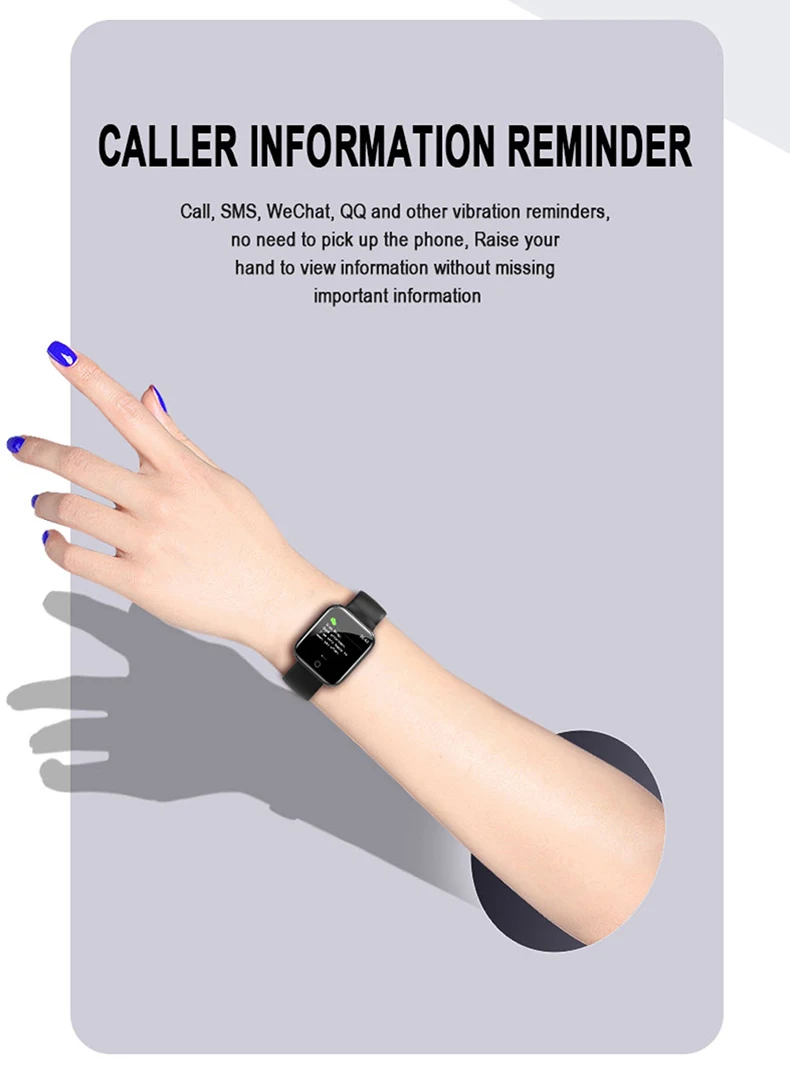




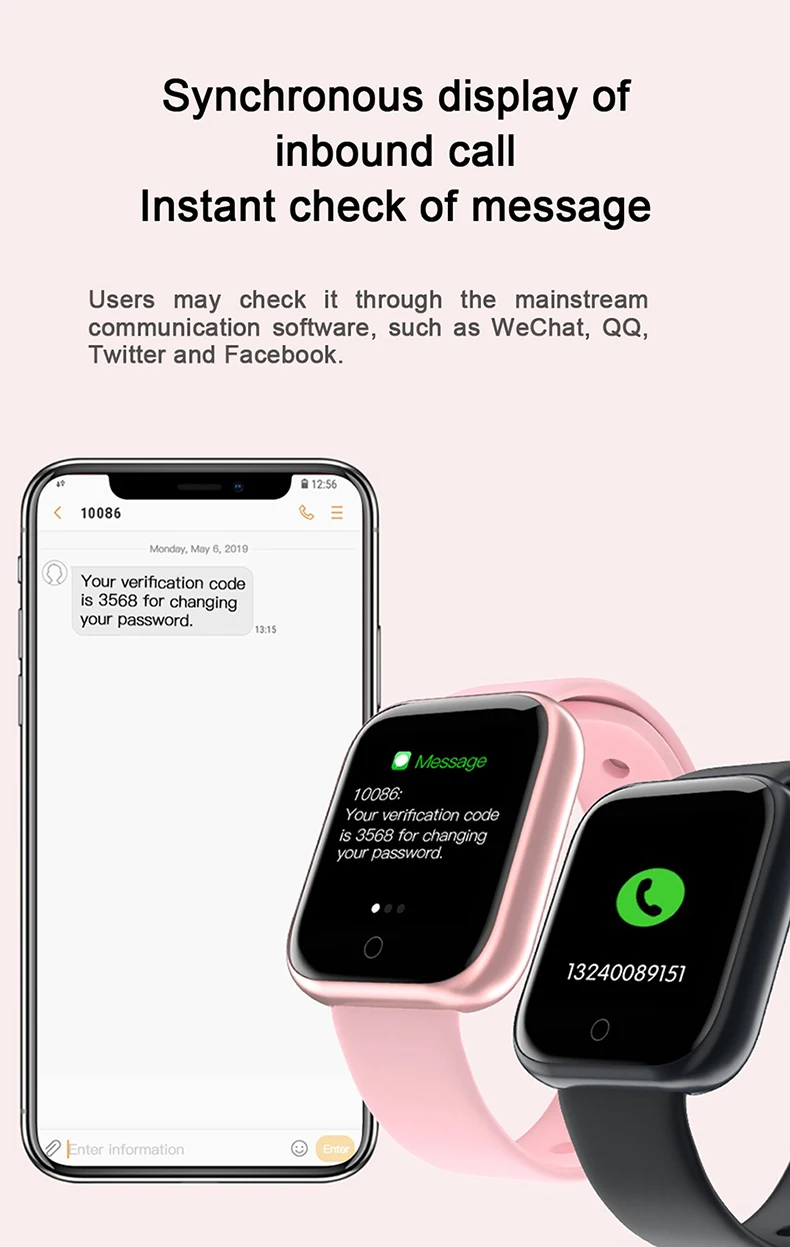




D20 pro smart watch


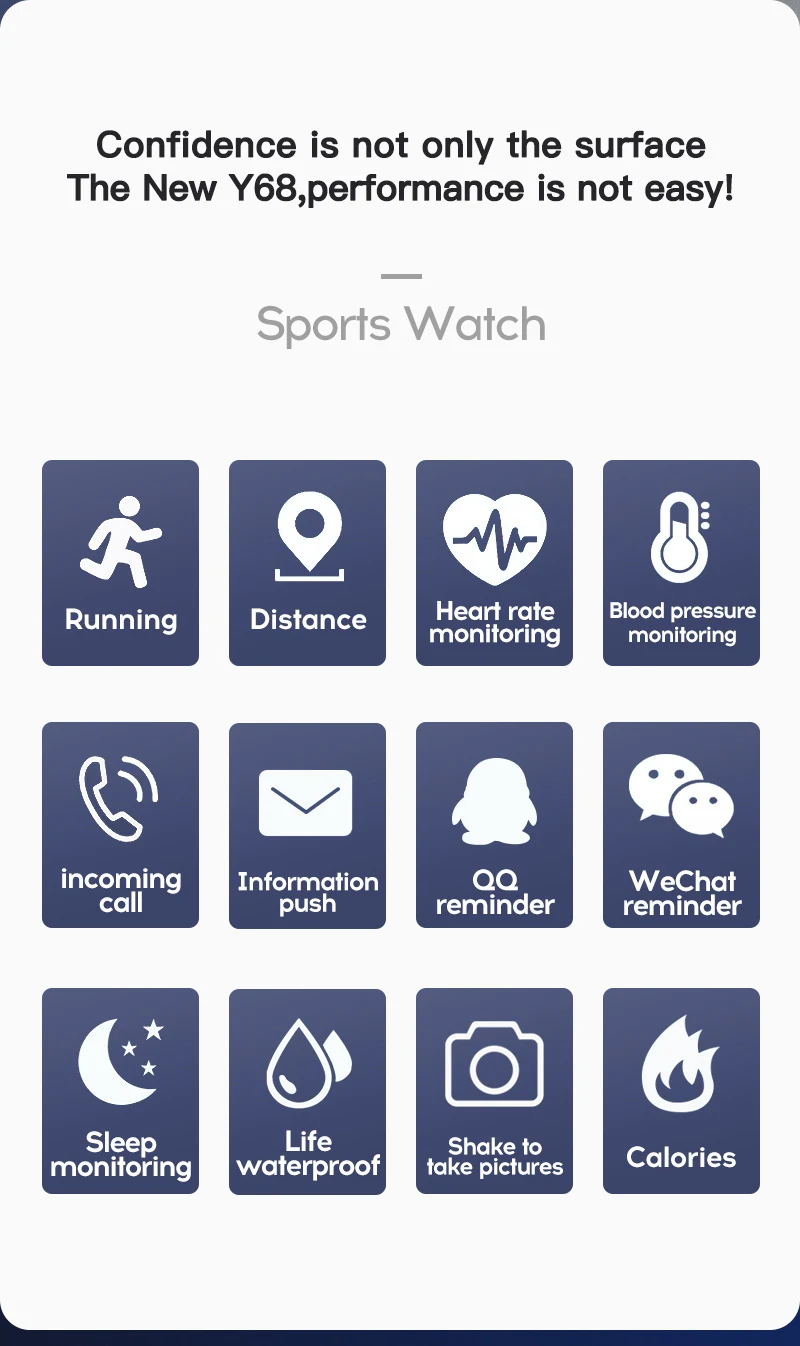









No comments:
Post a Comment